Type of Support: Passive
Description:

There is no extra cost to you and a lot of benefit to us when you choose to support The Christian Chain through the Kroger Community Shopping program. If you shop at Fry's Food Stores or any of theKroger Family of Storesand have their reward card, you can add our non-profit organization as the beneficiary of your shopping! Here is how you can select our organization as the one you wish to have Fry's donate to:
STEP 1: Creating an Online Fry’s Account NOTE: If you already have an online Fry’s account, skip to #2
- Go to FrysCommunityRewards.com OR Kroger Community Rewards
- Select ‘Create an Account’.
- Under Sign-In information, enter your email and create a password. (Write down your email & password—will need it in step 2)
- Select ‘Use Card Number’.
- Enter your Fry’s V.I.P Card Number, last name and postal code.
- Under ‘Select Your Preferred Store’ enter your postal code.
- Select ‘Find Stores’.
- Choose your store then select ‘Create Account’.
- You will then be prompted to check your email for a confirmation email. Click the hyperlink in your email to finish creating your Online Fry’s Account.
- Continue to step #2 to register for the Fry’s Community Rewards Program of your choice.
STEP 2: Register for the Fry’s Community Rewards Program
- Go to FrysCommunityRewards.com OR Kroger Community Rewards
- Select ‘Sign-In’.
- Enter your email and password then select ‘sign in’. (This will be the email and password you created in step 1)
- Select ‘My Account then select ‘Account Settings’ from drop down menu.
- Click ‘edit’ under Community Rewards. If prompted, enter personal information.
- Under Find Your Organization: Enter either the organization number "XC961" or the organization name "The Christian Chain", then select ‘search’.
- Under Select Your Organization: Select the box next to "The Christian Chain". The address should read: 3317 E Bell Road, Ste 101-500, Phoenix, AZ
- Then select ‘save changes’.
- If you have registered correctly, you should now see the information for The Christian Chain" listed under ‘Community Rewards’ on your Account Summary page.
That is it! A quick few minutes and a lot of support for us. Thank you!